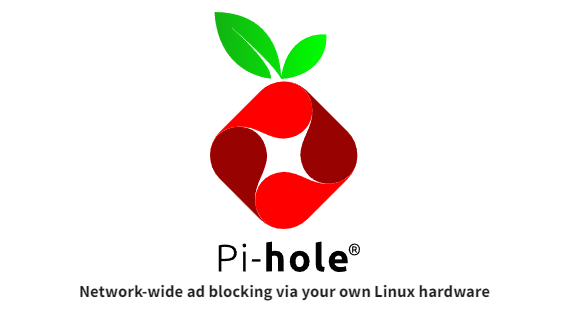Pi-hole, a network-wide ad blocker, paired with LXC (Linux Containers) provides enhanced privacy and optimized network management. This guide details installing Pi-hole on a Debian LXC container within a Proxmox environment, setting up configurations, and adding blocklists for improved content control. The combination promises robust network security and a better browsing experience by reducing unwanted content and protecting against threats.